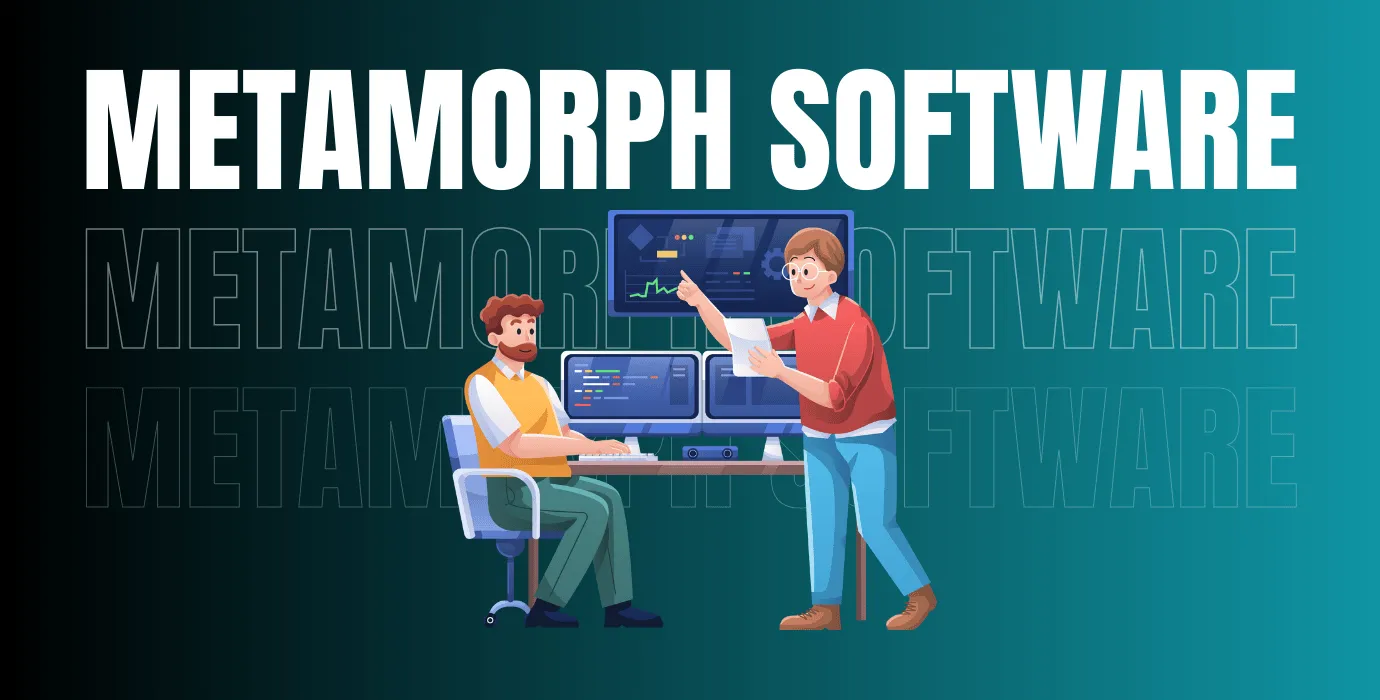Adobe Photoshop is one of the most popular tools for photo editing, graphic design, and digital art, but the high price can be a challenge. Many people, including students and professionals, often wonder if there is a way to install adobe Photoshop without the big cost. The good news is that there are safe and legal ways to try Photoshop for free in 2025.
In this guide, I will discuss exactly how to install Adobe Photoshop for free with clear, easy steps. Let’s get you set up!
How Adobe Photoshop’s Free Trial Option Works
Adobe Photoshop is known for its professional grade tools that help designers to fulfill their design needs. Fortunately, Adobe offers a free trial option. That’s Perfect for exploring the features of Photoshop without paying costs. This free access is especially good for designers who are not able to try the paid version of adobe Photoshop.
Why Adobe Offers Free Trials and What’s Included
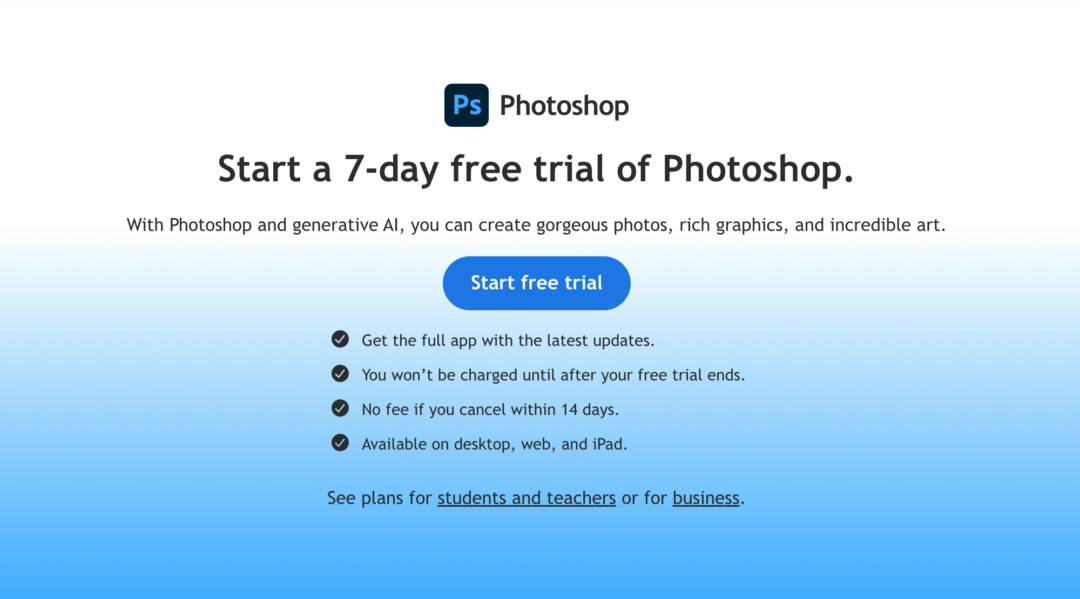
Adobe’s free trial is a way for users to get hands-on experience with the full functionality of Photoshop. You will have complete access to all tools, filters, and advanced features. which are perfect for everything from photo retouching to complex digital art. This trial period usually gives you time to test out the software’s capabilities without limitations. If you are a graphic designer this free trial is your best chance to find out if Photoshop fits your workflow.
Limitations of the Free Trial and What to Expect After It Ends
Make the most of your trial period of Adobe Photoshop. Once the trial period ends Adobe will ask you to subscribe to a plan to continue using Photoshop. When there are no free long term solutions, Adobe does offer various subscription options customized to different budgets. You can realize these once you have experience that Photoshop is the right fit. Make sure to explore every feature you are interested in during the trial. After that you can make a well-informed decision for subscription.
Where to Download Adobe Photoshop Safely
When downloading Photoshop, it is important to choose a secure source. Many websites may claim to offer free versions or cracked software, but downloading from these sources can put your computer at serious risk of malware or legal issues. Reliable software is essential for creating quality work without disruptions for graphic designers.
Official Adobe Website: Your Best Source for a Safe Download
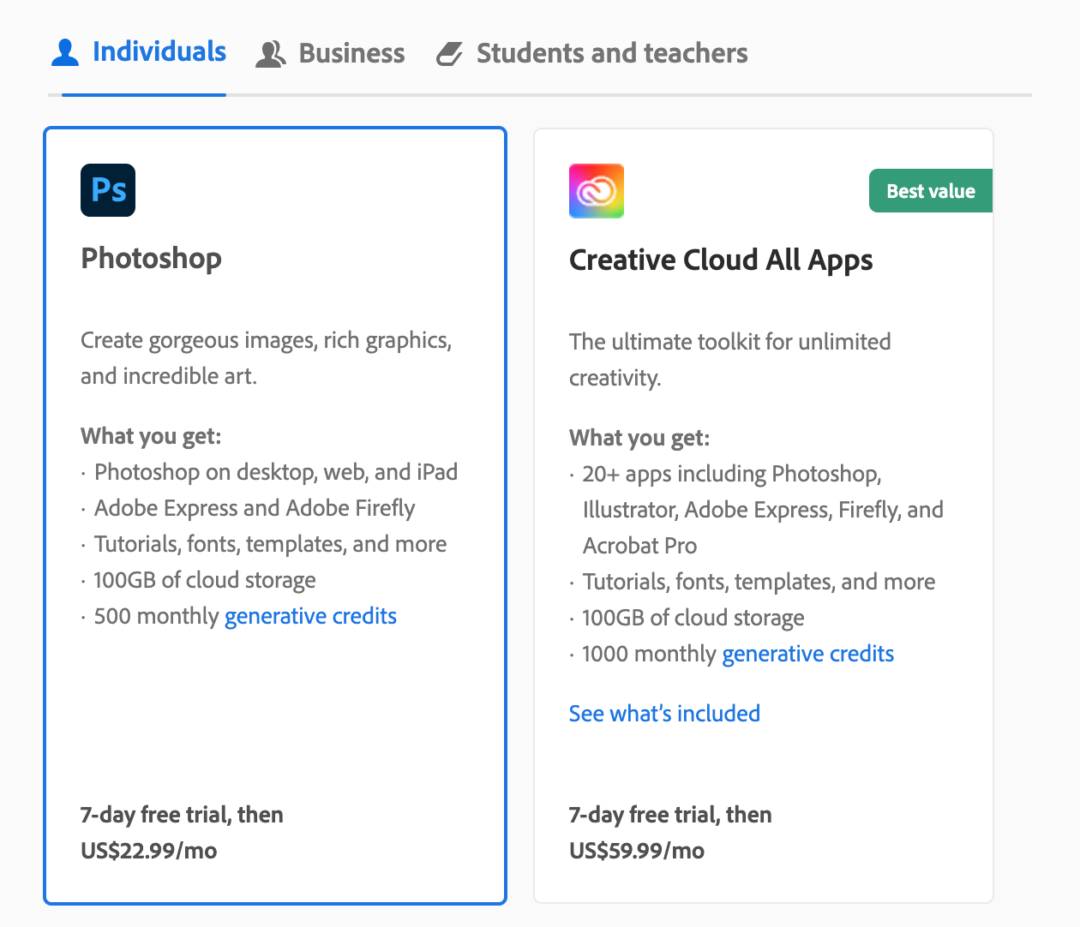
The Adobe website is the most secure and trusted place to download Photoshop. Adobe provides the latest version of Photoshop which is complete with updates and the trial option. This ensures that you are working with secure software that includes all the latest features and security measures. Go to Adobe’s official website, navigate to the Photoshop page, and select the Free Trial option to start the process.
Why Avoiding Unofficial Sources Important for Security
Use only official sources is a good idea for any designer to download and install Adobe Photoshop. Third-party cracked versions might look beneficial for their free promise, but they often come with hidden risks. Those are including viruses that can damage your computer or compromise personal data. Software integrity is everything to keeping your files and tools safe and good for you to work smoothly. Avoiding unofficial sources is essential for staying on top of your design game.
Step-by-Step Guide to Installing Adobe Photoshop for Free in 2024
It’s time to install Adobe Photoshop when you have secured a safe download. The installation process is straight forward, and Adobe’s setup will officially guide you through each step.
Choosing the Right Photoshop Version
Adobe may present a few options for different Photoshop versions or bundled plans like Adobe Creative Cloud. If you are focused on just using Photoshop then select only that software. Make sure to check that your system meets the minimum requirements for Photoshop for smooth performance and avoiding technical issues.
Installing Adobe Photoshop on Windows
- Run the Installer: After downloading the setup file, locate it in your Downloads folder and double-click to run the installer.
- Follow the guidelines: Adobe’s installer will guide you through each setup step. Select the default options unless you have specific customizations in mind.
- Sign In to Your Adobe Account: You will need an Adobe ID to activate the trial. Sign in with your Adobe account, or create one if you haven’t already.
- Start Installation: Once logged in, click Start Trial to start the trial period. This will open Photoshop for the next seven days with full access.
- Launch Photoshop: After installation completes, open Photoshop from your Start menu or desktop shortcut. You are now ready to explore all that Photoshop has to offer!
You Need To Know
Adobe Photoshop is a fantastic choice to start your graphic design journey. Photoshop has all the tools you need to create perfect designs. You are giving yourself a strong, safe start without worries about security or missing features. Adobe even offers free trials and special discounts, so you can explore everything Photoshop has to offer without extra costs. Happy creating!